
Know Your Website’s SEO Performance – SEOSiteCheckup Review 2019
With the help of SEOsitecheckup you can analyze your website’s SEO performance for all factors. This tool generates a SEO score out of 100 which will help you to know how much SEO improvement your website needs and how much you have improved so far.
Not only this you can also check your 5 competitions website’s SEO performance which will help to know how they are performing.
For basic analysis you can use it many times for different websites but for complete SEO performance and for checking your competitions website’s performance you will need to create your free account with 14 day trial after which you will have to pay for it monthly.
Basic SEO performance overview of my own blog i.e., www.loseyourfat.in

To help you understand better about this tool, I am using my blog url as this site is not fully optimized and this will help you to gain better insights.
So when you enter any url it will give you a basic overview mentioning site score and a statistics showing passed checks, failed checks and warnings. My site score is 78 out of 100 and has zero warnings with 35 passed checks and 13 failed checks. From here you can also save your report pdf version.
As a matter of fact, this tool will give an overview of general SEO from speed, server and security and mobile usability to advanced SEO.
Now coming to general SEO it starts with meta title and meta description test. I got a green signal on meta title tags because my title length are of 35 characters which is normal but I got a red signal on meta description tags because I haven’t displayed meta descriptions tags for my blog pages and the best part is this tool also gives an option on how to fix and incorrect issue. You can see in the image given below.
Meta tags are the most crucial part of SEO this is because Google crawlers first goes through meta tags before crawling and indexing the pages as it gives a quick summary of the content of that page and the keywords which are important to that page.
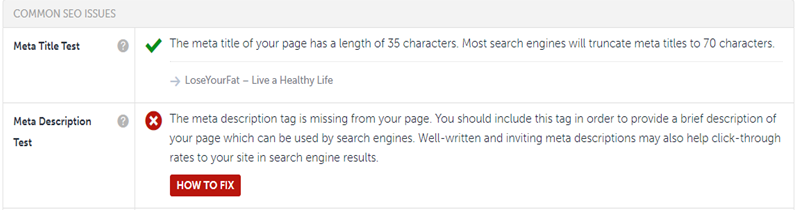
Then again I am getting a prompt signal for Google search results preview test which actually a snippet test and in keywords density and keyword usage test. My blog’s pages has not optimal keyword density required for getting ranked and I have not been using my keywords in meta description tags and in title tags.
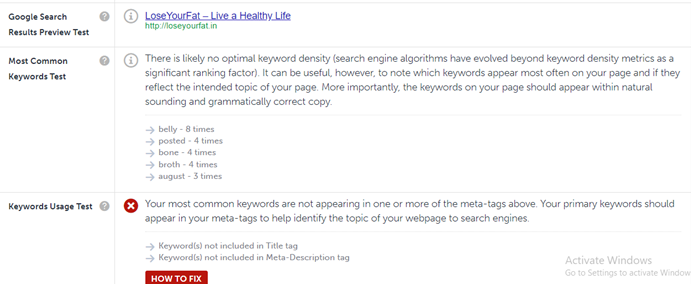
Then coming to Related keywords test. Here in the below image you can see that I need to create my free account registration to get full analysis tool to do full analysis of keywords like what should be the average position between two keywords in content, search volumes of a particular keyword, CPC and many others as basic version of this tool does not let us do more analysis.
In addition to this, if I need to check my competitors site’s SEO performance to gain some key insights to improve my site then also I need to create my free account for 14 day trial in order to rank better than my competitions. You can search upto 5 competitors site’s SEO performance according to my knowledge.

Then again this tool gave two green signals for heading tags and robots.txt test. These two also plays an crucial role in SEO. You can see I have mentioned my site heading in H1 tag and my blog post headings in H2 tags. You must take these things very seriously in order to improve your site’s SEO performance.
Robots.txt is a text file which is very important to have attached in your site. This is because this file instructs Google crawler which pages of my site to crawl and which pages not to crawl and also instructs which pages to do-follow and no-follow. You can know more about robots.txt file here. (https://moz.com/learn/seo/robotstxt)
Then as you can see this tool is again bothering me by giving prompt signal for sitemap test. As I have not mentioned sitemap in by blog. Sitemaps are actually a file listing of all sub pages and sub urls and content urls from full site which helps crawlers index your website content more easily and quickly. In order to create a sitemap I again have to register for 14 day full trial.

My blog has SEO friendly url and my images are optimized along with HTML tags test. I also need to focus more on attaching my blog to Google Analytics as it help to monitor my website traffic and help in improve my strategies.
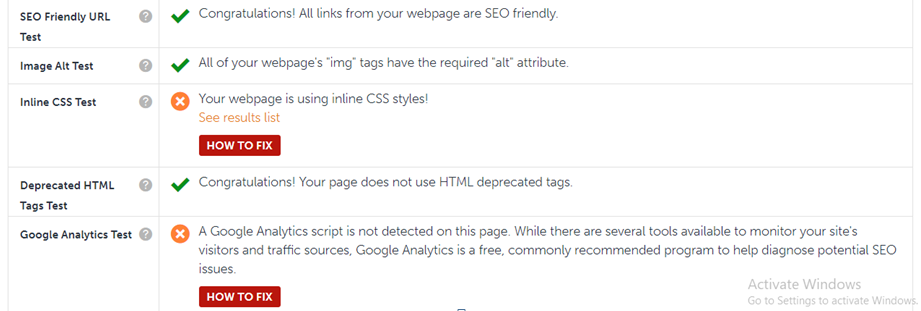
Now talking about site loading speed, my site has 2.82 seconds which is good and I need to improve this in order to increase my score. Then from image caching text to URL redirects test this tool is congratulating me with green signals.

Then coming to server and security report my blog url is canonicalised as this is also very important for SEO. URL canonicalization helps users to bash url on server as they want and this is why it is important.

And then you can see my blog is responsive for mobile users and this is very mandatory because maximum users have phones in comparison to laptops and systems.
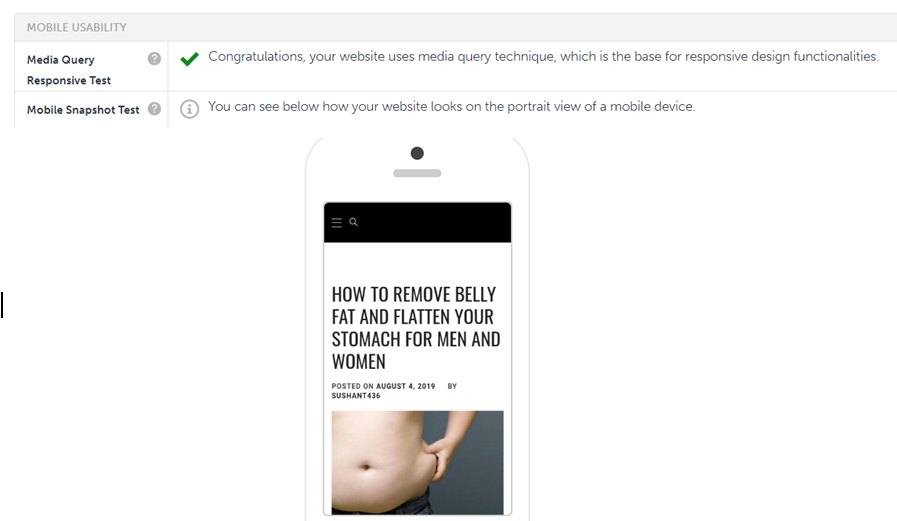
Then in advanced SEO I need to improve on Structured data test. Structured data means data is structured in a such a way that search engines can understand and search engines understand data in a code form.
No index tag is very important in meta tags as it instructs crawlers not to index that particular page and same goes for no follow tags.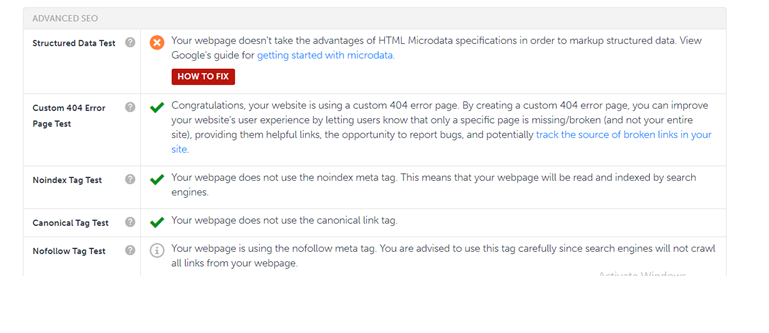
Benefits you can avail when registering for 14 day free trial of SEO Tool box –
- You can analyze your 5 competitors site’s SEO performance at a time which will help you to create new strategies for your business and see how your SEO can be improved against your competitions.
- You can check total number of backlinks for your site which will include number of quality and useful links, domain score, follow as well as no-follow links. You can track and save your backlinks lists in any format and use accordingly.
- Several types of SEO reports are generated in this tool like general SEO reports, specific SEO reports, branded SEO reports and white label SEO reports for different purposes. You can impress your client by providing full branded white label SEO reports and keeping other reports to yourself for other purposes.
- Professional SEO monitoring – this means here you can keep track of your weekly changes and you will be automatic notified on changing your site’s SEO score.
- Besides this if you need you can also get free separate tools or you can test any SEO parts separately for any websites like meta title test, meta description test, robots.txt, sitemap test, SEO friendly url test, headings tags test, image alt test, Google analytics test, backlinks test, site loading test etc. you can get them all by registering for trial version here. ( https://seositecheckup.com/tools )


